2023年5月8日より「Microsoft Authenticator」承認方法が変更されました。
認証する際、番号の入力が求められます。
- 弘大メールアドレスを入力します。
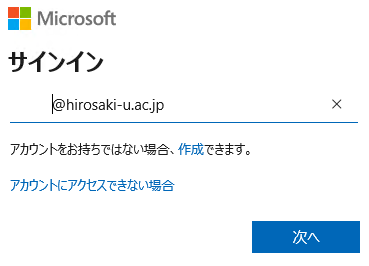
- パスワードを入力します。
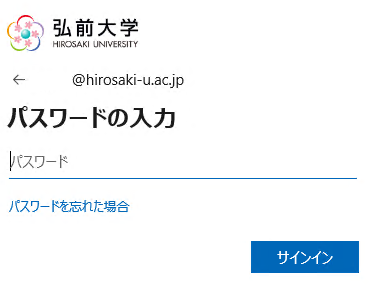
- 番号が表示されます。

- スマートフォンで「Microsoft Authenticator」を開き、番号を入力して、「はい」をタップします。

2023年5月8日より「Microsoft Authenticator」承認方法が変更されました。
認証する際、番号の入力が求められます。
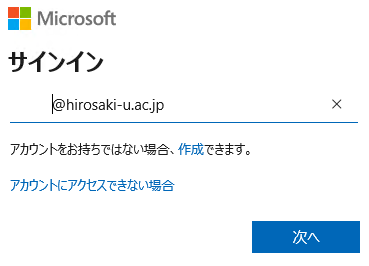
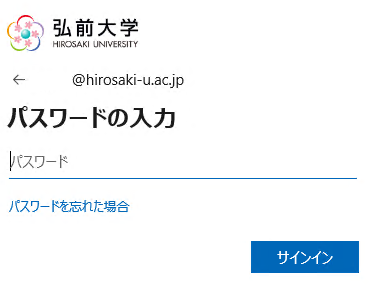


Permanent link to this article: https://itc.hirosaki-u.ac.jp/blog/25561
Permanent link to this article: https://itc.hirosaki-u.ac.jp/blog/25294
Permanent link to this article: https://itc.hirosaki-u.ac.jp/blog/25292
弘大クラウドのサーバ設定変更作業のため,以下の期間サービスが使用できなくなります。
記
停止期間:令和5年4月1日(土) 7:00~7:30
影響範囲:上記の期間,弘大クラウド(https://cloud.hirosaki-u.ac.jp/ ) が使用できなくなります。
Permanent link to this article: https://itc.hirosaki-u.ac.jp/blog/25358
Permanent link to this article: https://itc.hirosaki-u.ac.jp/blog/25290
2023年4月11日をもってOffice2013 のサポートが終了します。
サポート終了後は、セキュリティ更新プログラムを含むすべてのサポートが受けられなくなります。セキュリティ更新をせずソフトウェアを利用し続けることは、セキュリティ上、大変危険です。安全にお使いたいだくために、各自最新バージョン等への移行をお願いします。
弘前大学で契約しているMicrosoft 365 Apps およびMicrosoft Office2021は以下のページから、インストールできます。
Permanent link to this article: https://itc.hirosaki-u.ac.jp/blog/25186
このエントリーを表示する権限がありません。
Permanent link to this article: https://itc.hirosaki-u.ac.jp/blog/25181
Permanent link to this article: https://itc.hirosaki-u.ac.jp/blog/24934
1/26 11:39 すべてのサービスが復旧しました。
1/25 23:28 Outlook on the webを除くすべてのサービスが復旧しました。
1/25 16:30頃からMicrosoft 365 のサービスで障害が発生しています。
Permanent link to this article: https://itc.hirosaki-u.ac.jp/blog/25023
1/19 に公開された Thunderbird のバージョン 102.7.0 で、Microsoft 365 Business にサインインすると認証エラーとなる不具合があります。
現在、該当バージョンへの自動更新は行われていませんが、手動で更新した場合は、バージョンを102.6.1に戻すか、1/23の週にリリース予定のバージョン102.7.1が公開されるまでWebブラウザを利用してください。
なお、Thunderbirdのバージョンは、右上の「≡」から、「ヘルプ」、「Thunderbirdについて」を選択すると確認できます。
※2/1に「Thunderbird 102.7.1」が公開されました。
参考:
Permanent link to this article: https://itc.hirosaki-u.ac.jp/blog/25015