- [移動]-[アプリケーション]

- [F-Secure]-[Uninstall F-Secure Client Security for Mac]
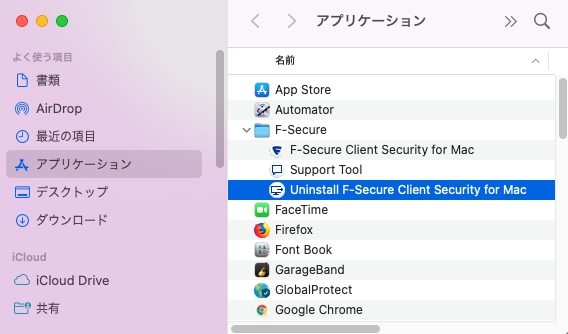
- [アンインストール]

- パスワードを入力する
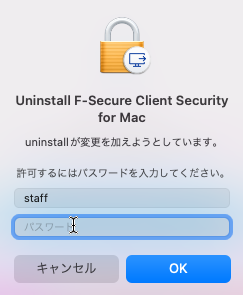
- パスワードを入力する
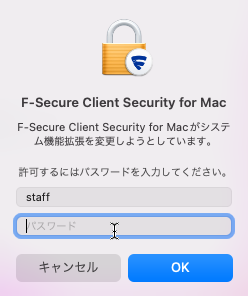
- [許可しない]

- アンインストール完了
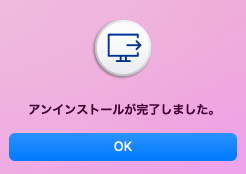 上記手順でアンインストールできない場合は、下記のリンクからアンインストールツールをダウンロードして実行してください。
上記手順でアンインストールできない場合は、下記のリンクからアンインストールツールをダウンロードして実行してください。
uninstall.zip
Posted in: ウイルス対策ソフト

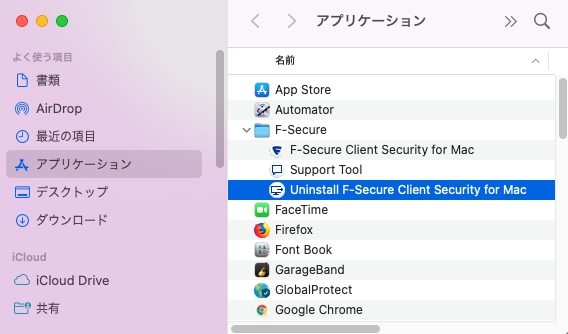

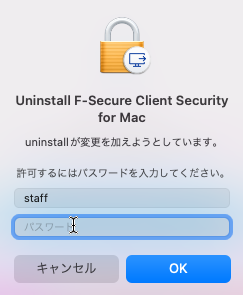
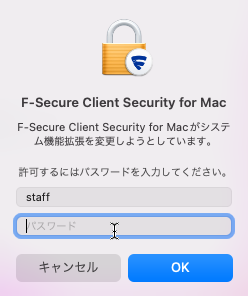

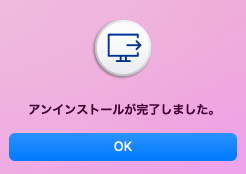 上記手順でアンインストールできない場合は、下記のリンクからアンインストールツールをダウンロードして実行してください。
上記手順でアンインストールできない場合は、下記のリンクからアンインストールツールをダウンロードして実行してください。Posted in: ウイルス対策ソフト
Permanent link to this article: https://itc.hirosaki-u.ac.jp/faqs/f-secure-mac_uninstall